Temp Mail: A Step-by-Step Guide 
Temp Mail is a free service that provides temporary email addresses. These addresses are disposable, meaning that they can be used for a single purpose and then discarded. Temp Mail is a popular tool for registering for online services, signing up for newsletters, and receiving spam.
Here are the steps on how to use Temp Mail:
- Go to the Temp Mail website.
- Click on the "Generate Mail" button.
- A new temp mail address will be generated.
- You can use this address to sign up for services, subscribe to newsletters, or receive spam.
- To view your emails, click on the "Inbox" button.
- You can delete your emails by clicking on the "Delete" button.
Here are some additional tips for using Temp Mail:
- Use a different temp mail address for each service you sign up for. This will help to reduce the amount of spam that you receive.
- Mark spam emails as spam. This will help the temp mail service to learn to filter out spam emails.
- Use a spam filter. There are many free and paid spam filters available. A spam filter can help to block spam emails from reaching your temp mail inbox.
Conclusion
Temp Mail is a great way to protect your privacy and avoid spam. It is easy to use and there are many different services available. If you are looking for a way to keep your online activity private, then using a temp mail address is a great option.
Here are some other temp mail services that you can try:
- 10 Minute Mail
- Mailinator
- Guerrilla Mail
- AnonAddy
I hope this article has helped you to understand how to use Temp Mail. If you are looking for a way to protect your privacy and avoid spam, then using a temp mail address is a great option.
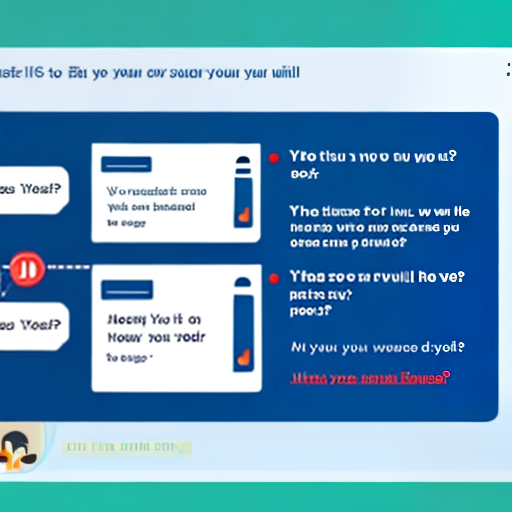




Leave a Reply